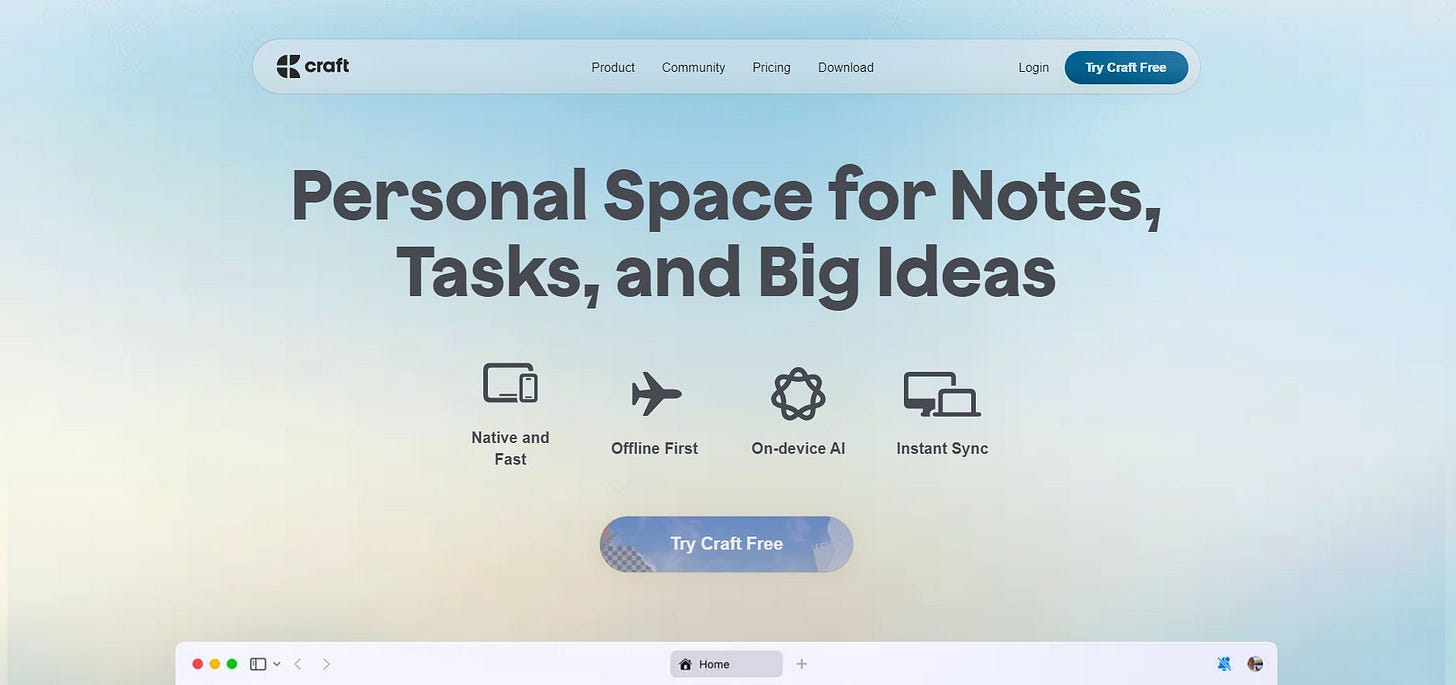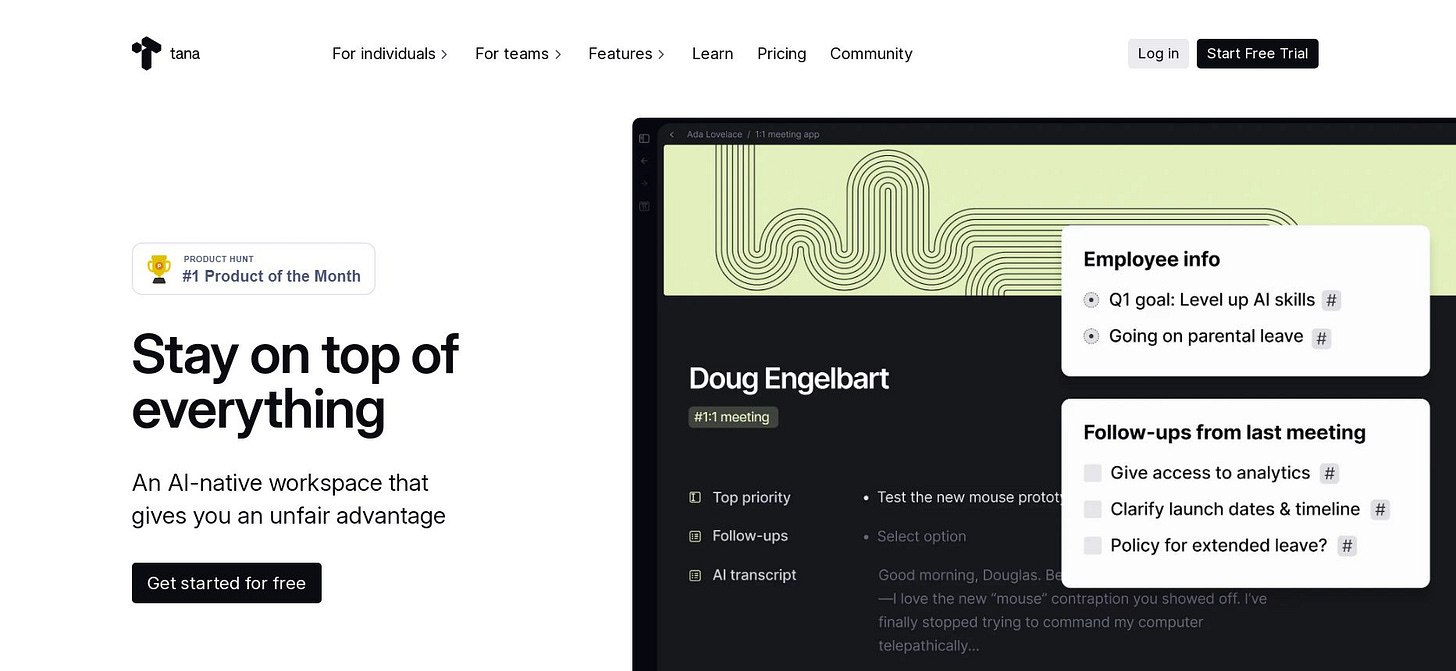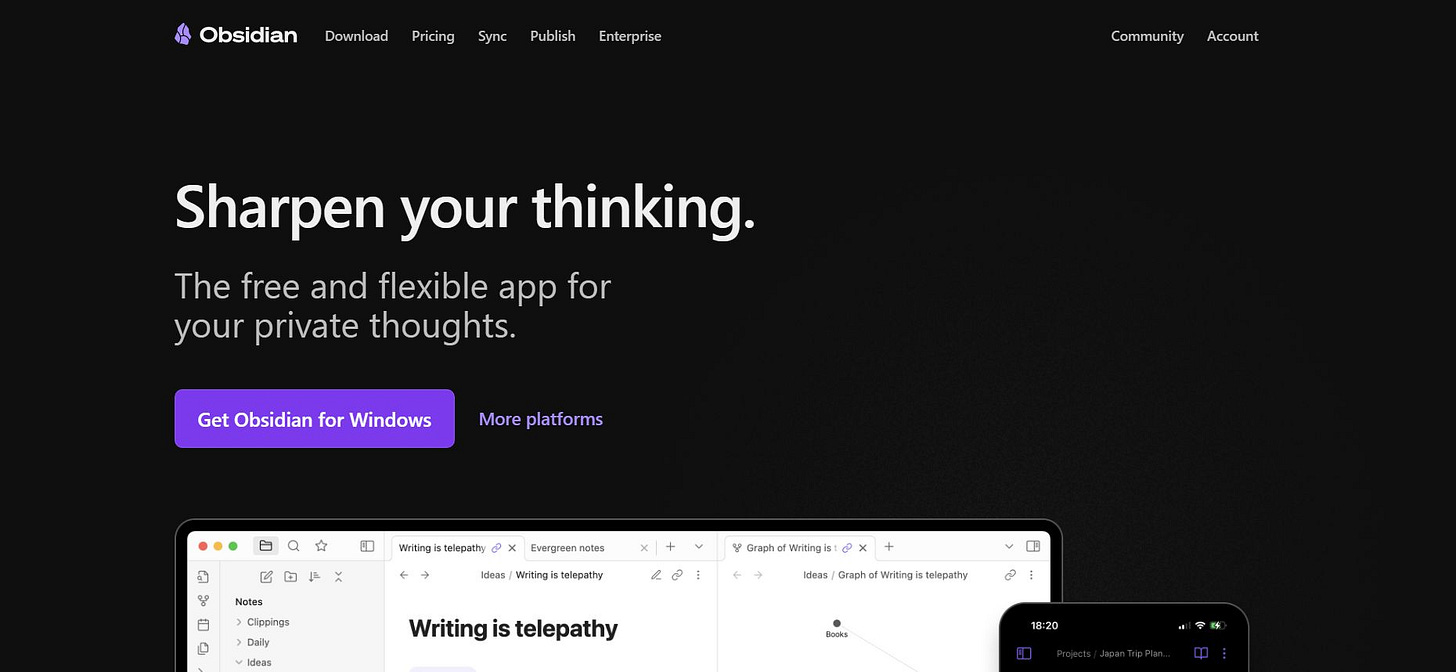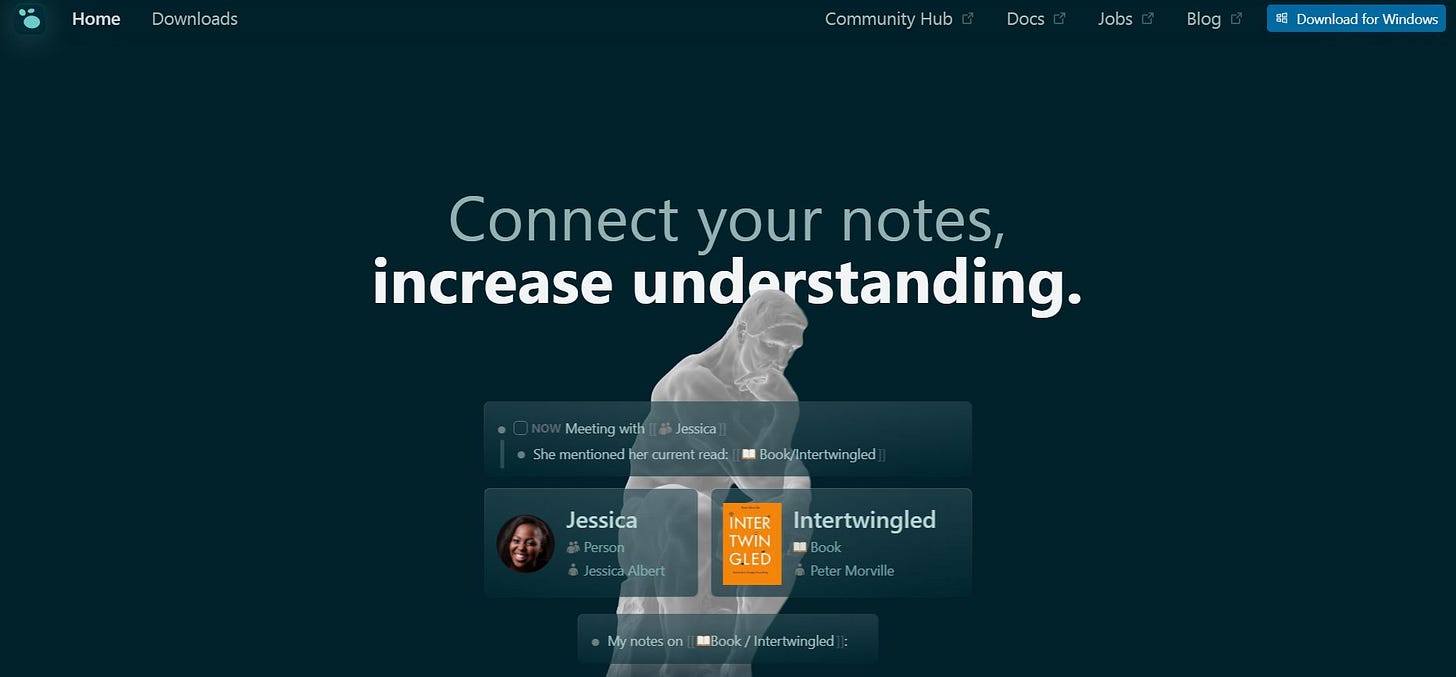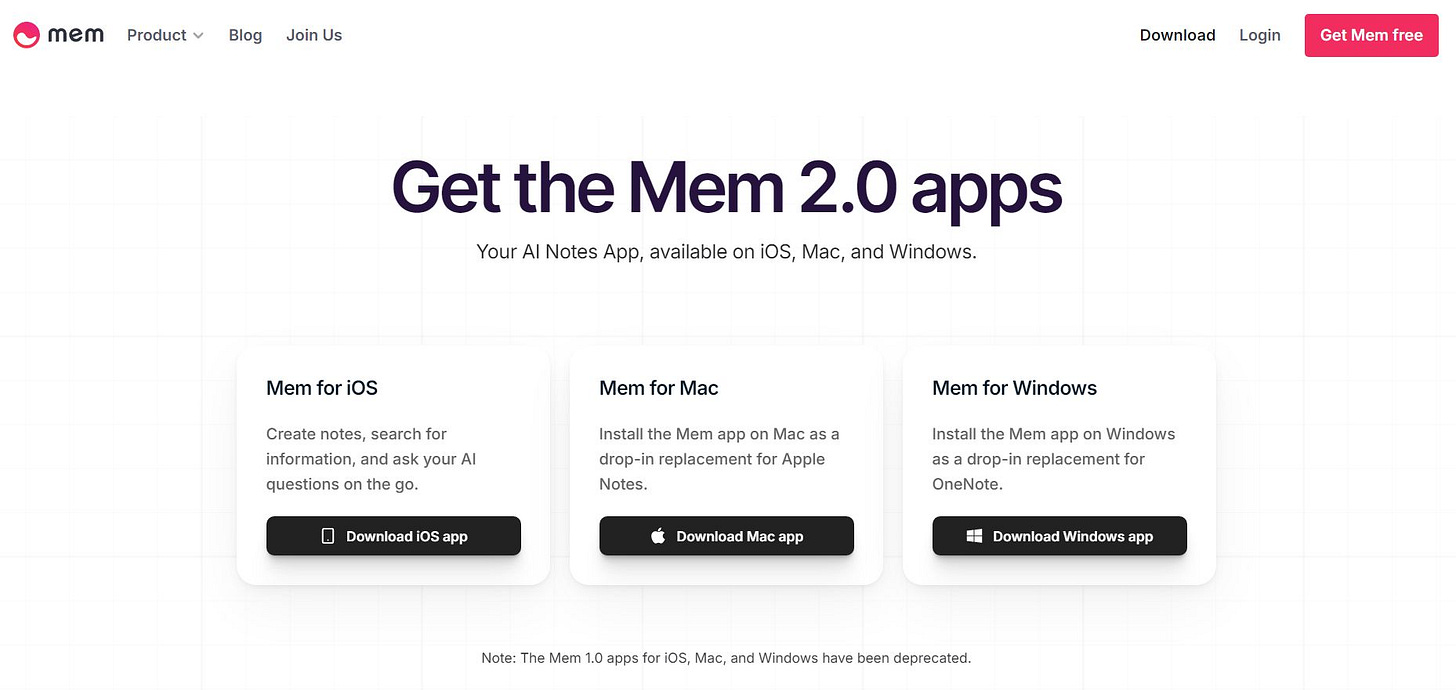10 Must-Have AI Note-Taking & Editing Tools for Everyone
Discover the 10 Must-Have AI Note-Taking and Editing Tools for Everyone. Learn what they do, their key features, and who they're suitable for in a simple guide.
My digital notes were once like old photos thrown in a shoebox; precious but chaotic. In one place, a brilliant idea, in another, an article waiting to be read, in another, a meeting note taken in a hurry... Ideas were lost in this digital chaos...
In this guide, I will explain how AI transformed my note-taking habits from a 'digital shoebox' to a 'digital brain' of interconnected ideas: Whether you are a student or a professional, there is a tool that will come in handy for you on this journey:
Flexible workspaces for those who consider themselves 'Digital Architects'
👉 Those who like to build from scratch, control every detail and build their own system...
Notion
Notion is an all-in-one workspace where you can take notes, manage tasks and create databases. Think of it as a digital Swiss army knife with AI to help you write and organize better.
Key Features:
- Customizable Pages: Create notes, lists, or tables the way you want.
- AI Writing Assistance: Suggest text, summarize, or even translate notes.
- Team Collaboration: Share and edit notes with others in real time.
- Templates: Provides 30,000+ templates for meetings, projects, or journals.
Price: Free for basic use (limited features). Paid plans start at $10 per month.
https://www.notion.com
Craft
Craft is a beautiful note-taking app with AI that makes your notes look beautiful and work smarter. It’s like a polished notebook for digital ideas.
Key Features:
- Stunning Design: Create notes with visuals, videos, and stylish layouts.
- AI Assistance: Helps write, summarize, or rephrase text.
- Collaboration: Work on notes with others in real time.
- Block System: Organize notes into portable blocks for flexibility.
Price: Free with basic features. Paid plans start at $7.99/month.
https://www.craft.do
Tana
Tana is a powerful, customizable note-taking app with AI to help you structure your ideas.
Key Features:
- Flexible Structure: Create notes as lists, tables, or grids.
- AI Insights: Suggest links or summaries for your notes.
- Task Integration: Easily turn notes into to-dos.
- Two-Way Links: Connect ideas together across your notes.
Price: Plus $8/month, Pro $14/month.
https://tana.inc
For those who want to grow their ideas like a ‘Digital Gardener’, connected thinking tools
👉 For those who are inquisitive and think like to plant ideas, watch their connections grow organically, and discover unexpected connections...
Roam Research
Roam Research is a note-taking app that connects your ideas like the web. It uses AI to help you connect thoughts and find patterns.
Key Features:
- Two-Way Connections: Link notes to automatically open related ideas.
- Network Thinking: View your notes as a connection map.
- AI Suggestions: Help you summarize or create new ideas from your notes.
- Daily Notes: Start each day with a new page that links to past ideas.
Price: $15 per month for Pro.
https://roamresearch.com
Obsidian
Obsidian is a note-taking tool that turns your notes into a personal knowledge base. It’s powered by AI plugins and stores everything on your device.
Key Features:
- Graph View: See your notes as a visual network of connections.
- Markdown Support: Write notes in a simple, universal format.
- AI Plugins: Plugins for summarizing or content creation.
- Offline Access: Works without the internet because your notes stay on your device.
Ideal if you like it.
Price: Free for basic use. Add-ons like Sync cost $4 per month.
https://obsidian.md
LogSeq
LogSeq is an open source note-taking app. Similar to Obsidian, but with an outline style.
Key Features:
- Outline Format: Organize notes into indented lists.
- Two-Way Links: Connect ideas between notes.
- AI Plugins: Plugins for summarizing or composing text.
- Local Storage: Keeps your notes private on your device.
Price: Free (open source).
https://logseq.com
For ‘Digital Librarians’ who collect everything, trusted archiving tools
👉 Practical and organized users who focus on collecting information, storing it securely, and finding it quickly when needed...
Evernote
Evernote is a classic note-taking app with AI upgrades. It’s great for capturing anything from text to web pages and keeping it searchable.
Key Features:
- Web Clipper: Save articles or pages from the internet.
- AI Search: Finds text in notes, images, or even handwriting.
- Note Cleanup: AI suggests ways to organize messy notes.
- Sync Across Devices: Access notes from your phone, laptop, or tablet.
Price: Limited free. See the webpage for paid plans:
https://evernote.com
Mem
Mem is a simple, AI-powered note-taking app that organizes your thoughts for you. It’s designed to save you time and make things easier.
Key Features:
- Smart Search: Finds notes even if you can’t remember the exact words.
- Auto-Organize: Groups related notes without manual tagging.
- Real-Time Collaboration: Share and edit with others instantly.
- AI Chat: Ask questions about your notes like a personal assistant.
Price: Download to your device and try for free.
https://get.mem.ai
Microsoft OneNote
OneNote is Microsoft’s free note-taking app, and now it comes with AI via Copilot. It’s like a digital notebook for all your ideas.
Key Features:
- AI Copilot: Generates notes, summaries, or plans for you.
- Freeform Notes: Write, draw, or add images anywhere on the page.
- Team Sync: Works with Microsoft Teams for collaboration.
- Cross-Platform: Use on any device with a Microsoft account.
Price: Free with a Microsoft account. Additional features are paid with Microsoft 365.
https://www.onenote.com
Apple Notes
Apple Notes is the built-in app for iPhone, iPad, and Mac users, and now comes with Apple Intelligence’s AI support. It’s simple and seamless.
Key Features:
- AI Summaries: Automatically condenses your notes.
- Real-Time Transcription: Converts voice notes to text.
- iCloud Sync: Access notes across all Apple devices.
- Proofreading: AI checks spelling and grammar for you.
Price: Free with any Apple device.
https://www.icloud.com/notes
🔔 Pro Tip
If you’re just starting out, I recommend starting with a tool in your current ecosystem (Apple Notes or OneNote) and experimenting with more robust alternatives once you’ve gotten the hang of taking notes. Remember, “The best tool is the one you use.”
When choosing the right tool for your needs, consider other factors beyond price: the interface that best suits your way of thinking, the AI capabilities that are most relevant to your workflow, cross-platform usability, and the specific information management challenges you’re trying to solve. Many of these platforms offer free trials or basic plans that let you try before committing to a paid subscription.